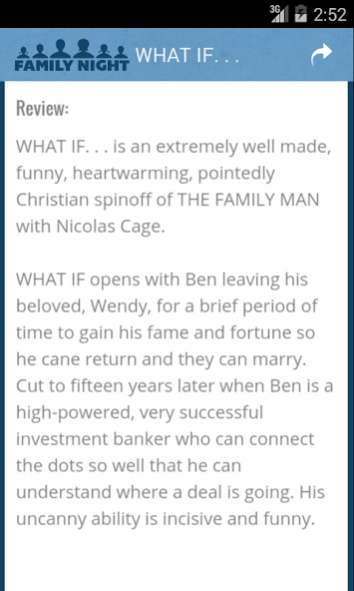Family Night 2.1.1
Continue to app
Free Version
Publisher Description
Family Night - The FamilyNight™ App gives you a different family friendly movie everyday.
Sometimes, family movie night can be more stressful than it is fun. Finding a movie that is both safe for the whole family and highly entertaining can feel like an impossible task. That's why we created The FamilyNight™ App to help make those decisions for you. For over 30 years, Movieguide® has provided trustworthy reviews, helping families all over the world choose the good over the bad.
The FamilyNight™ App gives you a different family friendly movie everyday. The list has been carefully curated from the extensive review database of Movieguide®, the family guide to movies.
Try it, we think you'll like it.
Features include:
- A different movie everyday
- Movie summaries and trailers
- Quick links to rent or buy on Amazon or Google Play
- Links to the full review on Movieguide®
- Content ratings so you can make informed decisions
- Scroll back through the last week's movies
- Push notifications of the movie of the day
Legal:
Family Night provide links to reviews on it's parent company Movieguide. Movieguide have a license for movie images and posters Motion Picture Association of America.
About Family Night
Family Night is a free app for Android published in the Recreation list of apps, part of Home & Hobby.
The company that develops Family Night is Movieguide®. The latest version released by its developer is 2.1.1.
To install Family Night on your Android device, just click the green Continue To App button above to start the installation process. The app is listed on our website since 2023-09-20 and was downloaded 5 times. We have already checked if the download link is safe, however for your own protection we recommend that you scan the downloaded app with your antivirus. Your antivirus may detect the Family Night as malware as malware if the download link to com.familynight is broken.
How to install Family Night on your Android device:
- Click on the Continue To App button on our website. This will redirect you to Google Play.
- Once the Family Night is shown in the Google Play listing of your Android device, you can start its download and installation. Tap on the Install button located below the search bar and to the right of the app icon.
- A pop-up window with the permissions required by Family Night will be shown. Click on Accept to continue the process.
- Family Night will be downloaded onto your device, displaying a progress. Once the download completes, the installation will start and you'll get a notification after the installation is finished.